I'm using Amazon EC2, and I want to put an internet-facing ELB (load balancer) to 2 instances on a private subnet. I am using VPC with public and private subnets.
- If I just add the private subnet to the ELB, it will not get any connections.
- If I attach both subnets to the ELB then it can access the instances, but it often will get time-outs. (Refer Screenshot 1)
- If I attach to only public subnet then my instance attached to ELB gets OutOfService because I do not have any instance in the Public Subnet, instance count shows 0. (Refer Screenshot 2)
Screenshot 1: Both subnets attached
Screenshot 2: Only public subnet attached
My question is actually an extension to this question. After following all 6 steps mentioned in the accepted answer, I am still getting struck, my instance attached to ELB gets OutOfService. I have even tried with allowing ports in the Security Groups for EC2 instances and ELB, but it did not help.
Please help, I am breaking my head with this.