This is how the Navigation Bar in my App looks like:

This is how I want it to look like (iTunes App, video page):
What can I do to achieve this bright colorful blur effect in my navigation bar?
Here's the code I use so far:
navigationController.navigationBar.barTintColor = [UIColor colorWithRed:0.0 green:0.0 blue:0.0 alpha:0.5];
navigationController.navigationBar.tintColor = [UIColor colorWithRed:88.0/255.0 green:204.0/255.0 blue:249.0/255.0 alpha:1.0];
navigationController.navigationBar.translucent=YES;
NSDictionary *navbarTitleTextAttributes = [NSDictionary dictionaryWithObjectsAndKeys:
[UIColor colorWithRed:1 green:1 blue:1 alpha:1.0],UITextAttributeTextColor,
[UIColor clearColor], UITextAttributeTextShadowColor,
[NSValue valueWithUIOffset:UIOffsetMake(-1, 0)], UITextAttributeTextShadowOffset, nil];
[[UINavigationBar appearance] setTitleTextAttributes:navbarTitleTextAttributes];