How would you go about adding a watermark or background image to a VS2013 rdlc. I was able to add an image to my report data. I then dragged it to my report, and then the repor tablix was placed over the image. This didn't work because the image was obscured by the report tablix. I then put the image over the report tablix, then the table was obscured. I was not able to "Set it as background." What would be the steps necessary to make a watermark or background image?
Asked
Active
Viewed 1.8k times
4
-
http://stackoverflow.com/questions/4993343/ssrs-field-expression-to-change-the-background-color-of-the-cell – zchpit Dec 05 '14 at 16:09
1 Answers
4
You were on the right track with setting the image as background.
- Set the image as the background image for the report body.
- Set the tablix
BackgroundColortoNo Color(transparent)
Bryan
- 17,112
- 7
- 57
- 80