My Chrome(v. 33.0.1750.152) is acting really weird with border width of some inputs.
Here's a Codepen demonstrating it: http://codepen.io/anon/pen/Dkadl.
I added the Increase margin.. and Decrease margin.. buttons to make it easier to see (click them to change margin-bottom property accordingly).
The margin-bottom property of .user-inputs seems to be affecting the border-width of my inputs as well as blurring other elements. I've only been able to see this bug in Chrome.
What's wrong?
edit: This is how it looks like for me:
As you can see, elements get really blurry and the border-width of some elements is increased..