I have multiple div tags which is line up like ordered list and show only titles when page onload.
I want to show hidden area but 1 - Hidden text expand/collapse when OnMouseOver and OnMouseOut 2 - Hidden text stay visible when click on that div
i really appreciate for any help, i have spend my whole day to find something useful but non-of them worked.