I've created a table and want to put exactly the same table right next to it (but with the other dataset's data, i.e. previous years sales).
I would love to just be able to copy and paste the current tablix and then just change the name of the dataset that the tablix uses, but I cannot find a Copy function anywhere.
Does anyone know if it is possible to copy and paste an entire tablix in a report?