I am new for Java. I have searched how to set the size of the JTextField and JButton, but I still cannot make it work. Hope someone tell me how to solve it. I declare the height and width, but the component seems doesn't take it. The JTextField and JButton with red & yellow background should be same height. Also the JTextField width is very long.
There is my code:
package MyPackage;
import java.awt.BorderLayout;
import java.awt.event.*;
import javax.swing.*;
import javax.swing.filechooser.*;
import java.io.*;
import java.awt.Dimension;
import java.awt.FlowLayout;
import java.util.*;
import javax.swing.JButton;
import java.awt.Color;
import java.awt.GridLayout;
import java.awt.ComponentOrientation;
import javax.swing.JTextField;
public class MainForm extends JFrame implements ActionListener {
private PDFNotesBean PDFNotesBean = null;
private JMenuItem cascade = new JMenuItem("Cascade");
private int numInterFrame=0;
private JDesktopPane desktop=null;
private ArrayList<File> fileList=new ArrayList<File>();
private static int categoryButtonWidth= 40;
private static int categoryTextFieldWidth=60;
private static int categoryHight=40;
public static void main(String[] args) {
SwingUtilities.invokeLater(new Runnable() {
@Override
public void run()
{
new MainForm();
}
});
}
public MainForm(){
super("Example");
//it is equal to this.setDefaultCloseOperation(JFrame.EXIT_ON_CLOSE);
addWindowListener(new WindowAdapter() {
public void windowClosing(WindowEvent e) {
System.exit(0);
}
});
// Name the JMenu & Add Items
JMenu menu = new JMenu("File");
menu.add(makeMenuItem("Open"));
menu.add(makeMenuItem("Save"));
menu.add(makeMenuItem("Quit"));
// Add JMenu bar
JMenuBar menuBar = new JMenuBar();
menuBar.add(menu);
//menuBar.add(menuWindow);
setJMenuBar(menuBar);
this.setMinimumSize(new Dimension(400, 500));
this.setDefaultCloseOperation(JFrame.EXIT_ON_CLOSE);
this.setExtendedState(JFrame.MAXIMIZED_BOTH);
desktop = new JDesktopPane();
this.setLayout(new BorderLayout());
setCategoryPanel();
this.add(desktop, BorderLayout.CENTER);
setVisible(true);
}
private void setCategoryPanel(){
//set the color label category
JPanel panelCategory=new JPanel();
panelCategory.setLayout(new BoxLayout(panelCategory, BoxLayout.LINE_AXIS));
JButton btnCategory_1=new JButton("");
btnCategory_1.setPreferredSize(new Dimension ( categoryButtonWidth, categoryHight));
btnCategory_1.setBackground(Color.red);
btnCategory_1.addActionListener(this);
panelCategory.add(btnCategory_1);
JTextField txtCategory_1 = new JTextField();
txtCategory_1.setPreferredSize(new Dimension (categoryTextFieldWidth, categoryHight));
panelCategory.add(txtCategory_1);
JButton btnCategory_2=new JButton("");
btnCategory_2.setPreferredSize(new Dimension ( categoryButtonWidth, categoryHight));
btnCategory_2.setBackground(Color.YELLOW);
btnCategory_2.addActionListener(this);
panelCategory.add(btnCategory_2);
JTextField txtCategory_2 = new JTextField( );
txtCategory_1.setPreferredSize(new Dimension (categoryTextFieldWidth, categoryHight));
panelCategory.add(txtCategory_2);
this.add(panelCategory, BorderLayout.NORTH);
}
public void actionPerformed(ActionEvent e) {
// Menu item actions
String command = e.getActionCommand();
if (command.equals("Quit")) {
System.exit(0);
} else if (command.equals("Open")) {
// Open menu item action
JFileChooser fileChooser = new JFileChooser();
int returnVal = fileChooser.showOpenDialog(MainForm.this);
if (returnVal == fileChooser.APPROVE_OPTION) {
numInterFrame=numInterFrame+1;
File file = fileChooser.getSelectedFile();
fileList.add(file);
AddNote(file);
// Load file
} else if (returnVal == JFileChooser.CANCEL_OPTION ) {
// Do something else
}
}
else if (command.equals("Save")) {
// Save menu item action
System.out.println("Save menu item clicked");
}
}
private JMenuItem makeMenuItem(String name) {
JMenuItem m = new JMenuItem(name);
m.addActionListener(this);
return m;
}
private void AddNote(File file){
JInternalFrame internalFrame = new JInternalFrame("PDFAnnotation"
+ file.getName(), true, true, true, true);
internalFrame.setBounds(0, 0, 600, 100);
desktop.add(internalFrame);
PDFPanel p=new PDFPanel();
JPanel e =p.getJPanel(file);
internalFrame.add(e, BorderLayout.CENTER);
internalFrame.setVisible(true);
this.add(desktop, BorderLayout.CENTER);
//resize the internal frame as full screen
Dimension size = desktop.getSize();
int w = size.width ;
int h = size.height ;
int x=0;
int y=0;
desktop.getDesktopManager().resizeFrame(internalFrame, x, y, w, h);
}
}