I have one UITextView whose height is 568 (means fit in screen size) and if i write 50 lines in it then it will definitely scroll vertically.
But i want to scroll (or just bounce) when there is only one line of text.
When user scroll Vertically then the text will just bounce in UITextView.
in my application the UITextView is not Editable.
Any idea, code,link will be great help...
EDIT:
The UITextView's height will be that 568 only.
it will not change (means without changing the height of UITextView, set this thing).
[txtView setContentOffset:CGPointMake(0, 1000)];
It is not working too...