I would like to draw rectangles on another rectangle as shown in the figure. So, when I move the rectangle1 or rectangle2, the other rectangles should also move with it. Is there a way to draw rectangles in this way?
I would like to draw rectangles on another rectangle as shown in the figure. So, when I move the rectangle1 or rectangle2, the other rectangles should also move with it. Is there a way to draw rectangles in this way?
Assuming that the outer rectangle represents a selection rectangle meant to select the enclosed rectangles, you can maintain a List<Rectangle> and update the position of each rectangle as the mouse is dragged. A complete example using List<Node> is cited here.