I made a simple Jframe with its child components in netbeans, when i run the application it shows it in NIMBUZZ lookandfeel as shown below:-
But I want it to be always shown in WINDOWS lookandfeel as shown below :-
How am I suppose to do that??
I made a simple Jframe with its child components in netbeans, when i run the application it shows it in NIMBUZZ lookandfeel as shown below:-
But I want it to be always shown in WINDOWS lookandfeel as shown below :-
How am I suppose to do that??
Before creating your first window call this code:
UIManager.setLookAndFeel(UIManager.getSystemLookAndFeelClassName());
note that this will work as expected only under windows where this is the system LAF
You maybe looking for setWindowDecorationStyle(), although some L&Fs may not support the feature. A complete example is cited here.