I am using visual studio 2013 and trying to learn local database operations. I have created a database using VS and create tables. But I cannot rename table names. There is no such a option anywhere or I cannot see. I searched but find nothing.
Could anyone show me how to rename table using 'VISUAL STUDIO 2013 SSDT'