I'm stuck trying to make the footer stick to the bottom of the page.
This is the basic layout:
<div id="div-header"></div>
<div id="div-body">
<h2>Some content</h2>
<div id="div-left">Left content</div>
<div id="div-right">
right content
</div>
</div>
<div id="div-footer-bottom"></div>
And this is how I style the footer:
#div-footer, #div-footer-bottom{
background-color: red;
border-top: 1px solid #CCCCCC;
height: 40px;
padding: 20px 30px;
text-align: right;
}
#div-footer-bottom{
position: relative;
clear: both;
}
As you can see below, the page is rendered OK when the browser is zoomed at 100%:
But if the browser is zoomed at 120%, for example, this is how the page is displayed:

Please take a look at the full code in jsfiddle to discover what I am doing wrong, since I don't know what else to try:
Thanks in advance.