Found the code of coverting mysql to excel, all works perfect, but the problem is that the data with dot is saved with dot and not comma, so when its converted to excel its end up as date: mar.45. So the question is how to replace dot with comma before its converted to excel - PH, Chlorine and Temperature ? (NOT FOR DATE)
Table in database: 
Excel file:
Code:
<?php
/*******EDIT LINES 3-8*******/
$DB_Server = "localhost"; //MySQL Server
$DB_Username = "root"; //MySQL Username
$DB_Password = ""; //MySQL Password
$DB_DBName = "chart"; //MySQL Database Name
$DB_TBLName = "googlechart"; //MySQL Table Name
$filename = "excelfilename"; //File Name
/*******YOU DO NOT NEED TO EDIT ANYTHING BELOW THIS LINE*******/
//create MySQL connection
$sql = "Select * from $DB_TBLName";
$Connect = @mysql_connect($DB_Server, $DB_Username, $DB_Password) or die("Couldn't connect to MySQL:<br>" . mysql_error() . "<br>" . mysql_errno());
//select database
$Db = @mysql_select_db($DB_DBName, $Connect) or die("Couldn't select database:<br>" . mysql_error(). "<br>" . mysql_errno());
//execute query
$result = @mysql_query($sql,$Connect) or die("Couldn't execute query:<br>" . mysql_error(). "<br>" . mysql_errno());
$file_ending = "xls";
//header info for browser
header("Content-Type: application/xls");
header("Content-Disposition: attachment; filename=$filename.xls");
header("Pragma: no-cache");
header("Expires: 0");
/*******Start of Formatting for Excel*******/
//define separator (defines columns in excel & tabs in word)
$sep = "\t"; //tabbed character
//start of printing column names as names of MySQL fields
for ($i = 0; $i < mysql_num_fields($result); $i++) {
echo mysql_field_name($result,$i) . "\t";
}
print("\n");
//end of printing column names
//start while loop to get data
while($row = mysql_fetch_row($result))
{
$schema_insert = "";
for($j=0; $j<mysql_num_fields($result);$j++)
{
if(!isset($row[$j]))
$schema_insert .= "NULL".$sep;
elseif ($row[$j] != "")
$schema_insert .= "$row[$j]".$sep;
else
$schema_insert .= "".$sep;
}
$schema_insert = str_replace($sep."$", "", $schema_insert);
$schema_insert = preg_replace("/\r\n|\n\r|\n|\r/", " ", $schema_insert);
$schema_insert .= "\t";
print(trim($schema_insert));
print "\n";
}
?>