i just created a new project with new blank activity but the moment i implemented a button/Imagebutton an error happens...
here is the code:
public class MainActivity extends ActionBarActivity implements OnClickListener {
ImageButton html;
@Override
protected void onCreate(Bundle savedInstanceState) {
super.onCreate(savedInstanceState);
setContentView(R.layout.activity_main);
html = (ImageButton) findViewById(R.id.bHTML);
html.setOnClickListener(this);
if (savedInstanceState == null) {
getSupportFragmentManager().beginTransaction()
.add(R.id.container, new PlaceholderFragment()).commit();
}
}
@Override
public boolean onCreateOptionsMenu(Menu menu) {
// Inflate the menu; this adds items to the action bar if it is present.
getMenuInflater().inflate(R.menu.main, menu);
return true;
}
@Override
public boolean onOptionsItemSelected(MenuItem item) {
// Handle action bar item clicks here. The action bar will
// automatically handle clicks on the Home/Up button, so long
// as you specify a parent activity in AndroidManifest.xml.
int id = item.getItemId();
if (id == R.id.action_settings) {
return true;
}
return super.onOptionsItemSelected(item);
}
/**
* A placeholder fragment containing a simple view.
*/
public static class PlaceholderFragment extends Fragment {
public PlaceholderFragment() {
}
@Override
public View onCreateView(LayoutInflater inflater, ViewGroup container,
Bundle savedInstanceState) {
View rootView = inflater.inflate(R.layout.fragment_main, container,
false);
return rootView;
}
}
@Override
public void onClick(View v) {
switch (v.getId()) {
case R.id.bHTML:
Intent i = new Intent(this, HtmlListView.class);
startActivity(i);
break;
}
}
}
i am still learning how to use the fragment template that the updated ADT provides for new blank activities.. if there is anything i need to do, please say it.. thank you very much!
EDIT: fragment_main:
<LinearLayout xmlns:android="http://schemas.android.com/apk/res/android"
xmlns:tools="http://schemas.android.com/tools"
android:layout_width="match_parent"
android:layout_height="match_parent"
android:orientation="vertical"
android:paddingBottom="@dimen/activity_vertical_margin"
android:paddingLeft="@dimen/activity_horizontal_margin"
android:paddingRight="@dimen/activity_horizontal_margin"
android:paddingTop="@dimen/activity_vertical_margin"
tools:context="com.gtxradeon.learnhtml.MainActivity$PlaceholderFragment" >
<ImageButton
android:id="@+id/bHTML"
android:layout_width="wrap_content"
android:layout_height="wrap_content"
android:src="@drawable/html" />
</LinearLayout>
activity_main:
<FrameLayout xmlns:android="http://schemas.android.com/apk/res/android"
xmlns:tools="http://schemas.android.com/tools"
android:id="@+id/container"
android:layout_width="match_parent"
android:layout_height="match_parent"
tools:context="com.gtxradeon.learnhtml.MainActivity"
tools:ignore="MergeRootFrame" />
error: