I am using following on button click inline javascript to show Radio button value. But it is always showing English even if i change the value
<input type="radio" name="LanguageSelect" id="LanguageSelect" value="English" checked="checked">English
<input type="radio" name="LanguageSelect" id="LanguageSelect" value="Tamil">Tamil
<input type="radio" name="LanguageSelect" id="LanguageSelect" value="Hindi">Hindi</div><br>
<input type="button" class="button5" value="Continue" onclick="alert(document.getElementById('LanguageSelect').value);" />
my requirement is, need to show which radio is selected !