I have tried setting the:
android:showAsAction=".."
to every one of these:
ifRoom, never, withText, always, collapseActionView
but I always got the same result, which is not having any buttons on the action bar, so I have to press the 'menu' button.
Here is a picture of the menu now :
<item android:id="@+id/smth1"
android:title="@string/smth1"
android:showAsAction="always"
android:orderInCategory="1" />
I have even tried adding this:
android:uiOptions="splitActionBarWhenNarrow"
into application manifest file, but with no positive result (nothing changed).
I have tried running it on various kind of APIs (14, 16, 17, 19), but with the same result.
If my question seems to be unclear, here is a picture of a menu, which I would like to have:

Thanks for any help.