I started with this table:
(source: jimslounge.com)
In order to make the tbody section scrollable I assigned it's display to block which stretches the first element of the thead row to the width of the tbody block.
(source: jimslounge.com)
I can deal with this by simply spanning all the columns in the and rows but if there's a better way I'd like to see it. Here's my markup:
<!doctype html>
<html lang="en">
<head>
<meta charset="UTF-8">
<title>table</title>
<style type="text/css">
body {margin: 0; padding: 0;}
table { width:100%; height: 550px; border: 1px solid black;}
thead, tfoot { width: 100%; background-color: #eee;}
tbody {**display: block;** height: 320px; width: 100%; overflow-y: scroll;}
tbody tr:nth-of-type(odd) { background-color:#cfc; }
tbody tr:nth-of-type(even) { background-color:#fcc; }
th, td {padding: 0.5em; border: 1px solid black;}
tfoot h1 {text-align: center;}
</style>
</head>
<body>
<table>
<thead>
<tr><th><img src="mrRat.png"> </th><th colspan="4" id="title"><h1>A Table Displaying Data</h1></th><th> </th></tr>
</thead>
<tbody>
<tr>
<td><p>Lorem ipsum dolor sit amet, consectetur.</p></td>
<td><p>Lorem ipsum dolor sit amet, consectetur.</p></td>
<td><p>Lorem ipsum dolor sit amet, consectetur.</p></td>
<td><p>Lorem ipsum dolor sit amet, consectetur.</p></td>
<td><p>Lorem ipsum dolor sit amet, consectetur.</p></td>
<td><p>Lorem ipsum dolor sit amet, consectetur.</p></td>
</tr>
<!-- most rows removed for sake of clarity -->
<tr>
<td><p>Lorem ipsum dolor sit amet, consectetur.</p></td>
<td><p>Lorem ipsum dolor sit amet, consectetur.</p></td>
<td><p>Lorem ipsum dolor sit amet, consectetur.</p></td>
<td><p>Lorem ipsum dolor sit amet, consectetur.</p></td>
<td><p>Lorem ipsum dolor sit amet, consectetur.</p></td>
<td><p>Lorem ipsum dolor sit amet, consectetur.</p></td>
</tr>
</tbody>
<tfoot>
<tr><td colspan="6"><h1>the footer</h1></td></tr>
</tfoot>
</table>
</body>
</html>