Note: this question is very similar to another question posed much earlier by another person, but does not solve my problem. (not the same question here)
Situation: I just installed Eclipse/ADK/Android SDK, etc. and made sure to download/install Android 2.2, 4.2.2, & 4.4.2 from the SDK Manager.
I am now trying to create an Android Virtual Device akin to the Google Nexus 5, which uses 4.4.2. Using 512 MB of RAM
Problem arises when I finish "creating" it, the AVD fails to load. I can dismiss this error, but I actually can't run anything on that AVD - it's just a black screen... not even the simple Hello World!
When I try to launch an application, I get the following error:
Android Launch! adb is running normally.
Performing com.XXX.myapp001.StartingPoint activity launch
Automatic Target Mode: Preferred AVD 'AVD_for_Nexus_5_by_Google' is available on emulator 'emulator-5554'
Uploading TheNewBoston.apk onto device 'emulator-5554' Installing TheNewBoston.apk...
Installation error: Unknown failure
Please check logcat output for more details.
Launch canceled!
Thank you.