I have a basic gui (it doesn't need to look pretty, it just needs to work. It's a gui to display several algorithms I'm implementing for my thesis.) but the checkboxes and button won't show up randomly. Sometimes they appear, sometimes they don't. I honestly have no clue why this could be happening and I'm pretty scrub at swing, so I'm lost.
EDIT: Here's what i want my gui to look like:
//import java.awt.*;
import java.awt.Dimension;
import java.awt.GridBagConstraints;
import java.awt.GridBagLayout;
import java.awt.event.*;
import javax.swing.ButtonGroup;
import javax.swing.*; //notice javax
public class MapWindowController extends JFrame implements ActionListener, ItemListener
{
private static final int WIDTH = 600, HEIGHT = 800;
private static final int SETTINGS_WIDTH = 600, SETTINGS_HEIGHT = 200;
private static final int NUM_MAP_TYPE = 2;
private static final int NUM_ALGORITHM_TYPE = 4;
private static final int MAP_IMAGE_SIZE = 400, ACTUAL_MAP_SIZE = 10;
private JButton run;
private JCheckBox[] map_type;
private JCheckBox[] algorithm_type;
JPanel panel = new JPanel();
JPanel settings_panel = new JPanel();
MapView map_view = new MapView(MAP_IMAGE_SIZE);
SettingsButtonsPanel settings = new SettingsButtonsPanel();
MapModel map_model = new MapModel(ACTUAL_MAP_SIZE, map_view);
ButtonGroup bgMap;
ButtonGroup bgAlgorithm;
public MapWindowController()
{
setLocationRelativeTo(null);
setTitle("HPA* Test");
setSize(WIDTH, HEIGHT);
setVisible(true);
setDefaultCloseOperation(EXIT_ON_CLOSE);
add(panel);
panel.setBounds(0, 0, 600, 800);
panel.setLayout(null);
/*GridBagConstraints c = new GridBagConstraints();
c.fill = GridBagConstraints.HORIZONTAL;
c.gridx = 0;
c.gridy = 0;*/
instantiateSettingsPanel();
//panel.add(settings);
/*c.fill = GridBagConstraints.HORIZONTAL;
c.gridx = 0;
c.gridy = 1;*/
panel.add(map_view);
map_view.setBounds(0,200,600,600);
//button_panel.setBounds(0,0);
map_view.repaint();
}
public void instantiateSettingsPanel() {
settings_panel.setLayout(new GridBagLayout());
GridBagConstraints c = new GridBagConstraints();
//this.setLayout(null);
map_type = new JCheckBox[NUM_MAP_TYPE];
map_type[0] = new JCheckBox("Sparse");
map_type[0].setSelected(true);
map_type[1] = new JCheckBox("Maze");
map_type[1].setSelected(false);
algorithm_type = new JCheckBox[NUM_ALGORITHM_TYPE];
algorithm_type[0] = new JCheckBox("A*");
algorithm_type[0].setSelected(true);
algorithm_type[1] = new JCheckBox("HPA*");
algorithm_type[1].setSelected(false);
algorithm_type[2] = new JCheckBox("TA*");
algorithm_type[2].setSelected(true);
algorithm_type[3] = new JCheckBox("PTHPA*");
algorithm_type[3].setSelected(false);
bgMap = new ButtonGroup( );
bgAlgorithm = new ButtonGroup( );
settings_panel.setMaximumSize(new Dimension(600,200));
for(int i = 0; i < NUM_MAP_TYPE; i++)
{
bgMap.add(map_type[i]);
map_type[i].addItemListener(this);
c.fill = GridBagConstraints.HORIZONTAL;
c.gridx = 0;
c.gridy = i+1;
settings_panel.add(map_type[i], c);
}
for(int i = 0; i < NUM_ALGORITHM_TYPE; i++)
{
bgAlgorithm.add(algorithm_type[i]);
algorithm_type[i].addItemListener(this);
c.fill = GridBagConstraints.HORIZONTAL;
c.gridx = 1;
c.gridy = i+1;
settings_panel.add(algorithm_type[i], c);
}
run = new JButton("Run");
run.addActionListener(this);
settings_panel.add(run);
panel.add(settings_panel);
settings_panel.setBounds(0,0,SETTINGS_WIDTH,SETTINGS_HEIGHT);
}
public void itemStateChanged(ItemEvent e)
{
Object source = e.getItemSelectable();
//if(source == )
}
public void actionPerformed(ActionEvent e) {
Object source = e.getSource();
String algorithm = "A*";
String map = "Sparse";
for(int i = 0; i < algorithm_type.length; i++) {
if(algorithm_type[i].isSelected()) {
algorithm = algorithm_type[i].getText();
break;
}
}
for(int i = 0; i < map_type.length; i++) {
if(map_type[i].isSelected()) {
map = map_type[i].getText();
break;
}
}
if(source == run) {
if(map.equals("Sparse"))
map_model.createRandomObstaclesSparse(10, 1);
else
map_model.createRandomObstaclesMaze(1);
map_model.startPathfinding(algorithm, 0, true);
map_view.setMapScale(ACTUAL_MAP_SIZE);
map_view.setMapModel(map_model);
}
}
}
