
I am looking for a suggestion how to create a layout which looks like the image above. I can't figure out how the area in white is done.
Any pointers will be appreciated.

I am looking for a suggestion how to create a layout which looks like the image above. I can't figure out how the area in white is done.
Any pointers will be appreciated.
Set left Layout's L.Height to match_parent, Right Layout's L.Height to wrap_content set min-height to right.layout.
If RelativeLayout is used in Left layout, use align_parentTop center_horizontal align_parentBottom respectively.
You might not get the same while working in eclipse, but will get the required in Device/Emulator. Note, your effort is needed.
Here is a good tutorial on customizing a ListView (Scroll down to Section 1.4): http://www.vogella.com/tutorials/AndroidListView/article.html
If you're looking to make rounded corners you can look at this post: How do I create a ListView with rounded corners in Android?