I installed eclipse and SDK correctly but when I create new project, I get a lot of error.
my R.java file is lost, while there are not file in res that have upper case character
I deleted folders that have error in res folder but created new error
Please help me.
this picture is my SDK manage if there are a component trhat must be install please say
Note :
Android SDK Tools 22.6 is installed
