I want to work in Windows with Oracle DB (OracleXE112_Win32). I've installed ORACLE DB instance on my windows 8.1 machine, the admin page being here: 
The listener seems working properly:
 Now i want to get SQL Developer to connect to DB instance running, yet i fail to make any connection:
As login/password i enter "sysdba/oracle" (or sys/oracle or oracle/oracle or sysdba/password) with no avail. The "username/password invalid" prompt is getting for most of my trials:
Now i want to get SQL Developer to connect to DB instance running, yet i fail to make any connection:
As login/password i enter "sysdba/oracle" (or sys/oracle or oracle/oracle or sysdba/password) with no avail. The "username/password invalid" prompt is getting for most of my trials: 
The hr/hr user account is not yet unlocked. This post explains how to do it. But prior to that i neen any connection. What username/password i need for an initial connection? Need your help.
UPDATE
The shot of the env. and system variables in Win 8.1: 
TNS ping with igor:
The bin directory without netca: