Has anyone seen this specific kind of distortion with their xaml text rendering?


This usually happens when the page first renders but when the browser is re-sized bigger or smaller it will then render correctly.
I have tried different text-rendering settings and also made sure I am not setting any height or width constraints that could be impacting the text.
This also happens to the text of custom buttons that I created. Does it have to do with effects-rendering? The buttons and groupboxes do have dropshadows, but would that also affect the plain text on a white background?
Thanks! Jeff