There's a simple code
var insert =
@"INSERT INTO [files] (
[Name],
[FullName],
[MD5])
VALUES (@Name, @FullName, @MD5);";
using (var con = _db.OpenConnection())
{
using (var cmd = con.CreateCommand())
{
cmd.CommandText = insert;
cmd.Parameters.AddWithValue("@Name", item.Name);
cmd.Parameters.AddWithValue("@FullName", item.FullName);
cmd.Parameters.AddWithValue("@MD5", item.MD5);
cmd.ExecuteNonQuery();
}
}
applications hangs for some time when executing
cmd.ExecuteNonQuery();
and then fails with exception "database is locked". Why this is happening? Application is not multithreaded. DB file is just-created.