I have this problem: As you can see in the picture below, I am using a layout that has only one element in the first row but it has this weird right alignment issue (it extends too far right).
What is the problem?
Here is my first element:
<li data-row="1" data-col="1" data-sizex="15" data-sizey="3" >
<div data-id="some-id" data-view="MyWidget" data-title="Some title" style="background-color:#749396"></div>
</li>
I am using this setup in application.coffee (15 columns, 9 rows, each column/row is 100 pixels wide):
Dashing.on 'ready', ->
Dashing.widget_margins ||= [5, 5]
Dashing.widget_base_dimensions ||= [100, 100]
Dashing.numColumns ||= 15
When I specifically set the width on the li, it works.
<li data-row="1" data-col="1" data-sizex="15" data-sizey="3" style="width: 1640px;">
Here is the complete dashboard layout:
<% content_for :title do %>Dashboard<% end %>
<div class="gridster">
<ul>
<!-- Hack: Setting width of top row to 1640px! -->
<li data-row="1" data-col="1" data-sizex="15" data-sizey="3" style="width: 1640px;">
<div data-id="id1" data-view="OwnWidget" style="background-color:#749396"></div>
</li>
<li data-row="4" data-col="1" data-sizex="5" data-sizey="4">
<div data-id="id2" data-view="Meter" data-min="0" data-max="100"></div>
</li>
<li data-row="4" data-col="6" data-sizex="5" data-sizey="4">
<div data-id="id3" data-view="Number" style="background-color:#749396"></div>
</li>
<li data-row="4" data-col="11" data-sizex="5" data-sizey="4">
<div data-id="id4" data-view="Number" style="background-color:#749396"></div>
</li>
<li data-row="8" data-col="1" data-sizex="5" data-sizey="4">
<div data-id="id5" data-view="Meter" data-min="0" data-max="100"></div>
</li>
<li data-row="8" data-col="6" data-sizex="5" data-sizey="4">
<div data-id="id6" data-view="Number" style="background-color:#749396"></div>
</li>
<li data-row="8" data-col="11" data-sizex="5" data-sizey="4">
<div data-id="id7" data-view="Number" style="background-color:#749396"></div>
</li>
</ul>
</div>