Can I do this How do you create a transparent demo screen for an Android app? with Delphi XE5 on the Android and iOS platforms.
Thanks for your help, pointing me to the right direction
Can I do this How do you create a transparent demo screen for an Android app? with Delphi XE5 on the Android and iOS platforms.
Thanks for your help, pointing me to the right direction
Yes, you can do this without any problems. This is an application (a prototype) is made with Delphi XE5.
If you see the captures, you can see this:
I have used a semi-transparent panel with alignement alCenter (in you case you can align the panel alClient for all screen). You can modify the level of transparency with the Opacy property. In addition, I have used an effect (blur) with the background form (this is not necesary for you).
Regards.
In the AndroidManfestTemplate.xml of your app, add this line
android:theme="@android:style/Theme.Translucent.NoTitleBar"
to the
<application android:persistent="%persistent%"
section.