When I follow instructions to find a shelveset, I'm given a list of all my personal shelvesets. But what I want is to view and unshelve from another user's selection. Other developers can simply change the user to whoever they want. No such option exists for me.
I've told my TFS admin about this issue. The response I got was that "We haven’t locked anything down, you should be able to view others' shelvesets." Nevertheless, I can't see others' shelvesets.
What could be causing this? What specific issue or permission(s) should the TFS admin check to confirm "we havn't locked anything down?"