I needed to rollback my branch a few commits back, as newer commits introduced bugs.
I tried to solve my problem with help of stackoverflow and just googling for git tutorials, but I feel I made it worse. Right now my git branches look like this:
The blue line is called Development, the pink - master.
My actions were to checkout a new branch from my selected commit, checkout to master to get rid of detached head and merge the two branches. But merging brought back the bugs from the "bad" commit.
How can I just rollback to the first bullet point in this tree and erase the buggy commits from existence?