Let's say I have two TextBlock on the same page and both binding to the same variable:
<TextBlock Text={Binding [someViewModel].someText}/>
<TextBlock Text={Binding [someViewModel].someText}/>
//someText = "testingText"
I'm wondering if it's possible to have the first textblock to show "tes......" and the second textblock showing "testingText"?