I am trying to use swfobject 2.2 to display an swf, but the swf won't scale to fit the div that I'm putting it in. You can see what I've got here.
When it first loads, it is the right size, then it expands larger for some reason. If I right-click on the movie and select "Show All", it then fits perfectly.
Here is the code to generate the sfobject:
var flashvars = {};
var params = {}
params.scale = "showAll";
params.allowscriptaccess = "always";
var attributes = {};
swfobject.embedSWF("/content/tour.swf",
"flashContent", "900", "700", "9.0.0", "expressInstall.swf",
flashvars, params, attributes);
Any help/suggestions would be greatly appreciated!