I am trying to inserting div in Jquery, like in the example below. It doesn't work.
Jquery:
$('<div />', {
$('<img />', { "src": "/Pages/Images/calendar.png").addClass('image').appendTo($div);
$('<input/>', { "type": "text", "class": "ctb" }).addClass('ctb').appendTo($div);
}).addClass('sto').appendTo($div);
The output I want is like the image below: