I have to make sometging like this working on iOS 6 and iOS 7:
But I don't know how to do it. Can you help me?
I have to make sometging like this working on iOS 6 and iOS 7:
But I don't know how to do it. Can you help me?
To draw your text around the image, with CoreText, you need to create a CTFramesetterRef,
then create a CTFrameRef with a path that specifies the shape of the frame by calling CTFramesetterCreateFrame.
A sample code that's draw an image in the top-left corner of an UIView and some text around the image :
@implementation MyView
- (void)drawRect:(CGRect)rect
{
UIImage *image = [UIImage imageNamed:@"YourArrowImage"];
// create the transform to flip the path and text drawing
CGAffineTransform transform = CGAffineTransformMakeTranslation(0, rect.size.height);
transform = CGAffineTransformScale(transform, 1., -1.);
// create a path that's exclude the image rect { .origin = CGPointZero, .size = [image size] } from the rect
CGMutablePathRef path = CGPathCreateMutable();
CGPathMoveToPoint(path, &transform, [image size].width, 0);
CGPathAddLineToPoint(path, &transform, rect.size.width, 0);
CGPathAddLineToPoint(path, &transform, rect.size.width, rect.size.height);
CGPathAddLineToPoint(path, &transform, 0, rect.size.height);
CGPathAddLineToPoint(path, &transform, 0, [image size].height);
CGPathAddLineToPoint(path, &transform, [image size].width, [image size].height);
CGPathCloseSubpath(path);
// setup your text with the desired attributes
NSAttributedString *attributedString = [[NSAttributedString alloc] initWithString:@"Lorem ipsum dolor sit amet, consectetur adipiscing elit. Sed non risus."
attributes:@{ NSFontAttributeName :[UIFont systemFontOfSize:24.],
NSForegroundColorAttributeName: [UIColor grayColor] }];
// create CoreText framesetter and the text frame to draw
CTFramesetterRef framesetter = CTFramesetterCreateWithAttributedString((CFAttributedStringRef)attributedString);
[attributedString release];
CTFrameRef frame = CTFramesetterCreateFrame(framesetter, CFRangeMake(0,0), path, NULL);
CFRelease(path);
CFRelease(framesetter);
CGContextRef ctx = UIGraphicsGetCurrentContext();
// save graphics state
CGContextSaveGState(ctx);
// apply the transfom to draw the text
CGContextConcatCTM(ctx, transform);
// draw the text frame
CTFrameDraw(frame, ctx);
// restore graphics state
CGContextRestoreGState(ctx);
CFRelease(frame);
// draw the image
[image drawAtPoint:CGPointMake(0,0)];
}
@end
I can not suggest you how to implement it for iOS6. But in iOS7 it is easily implemented with
UIBezierPath* exclusionPath = ... create exclusion path here
_textView.textContainer.exclusionPaths = @[exclusionPath];
Very good tutorial - http://www.raywenderlich.com/50151/text-kit-tutorial