I have been fighting this problem on my mac mini media server for ages and believe i finally have a solution.
I have split it into two scripts:
the first one runs on idle (rather than a repeat loop) and calls a second script every 10 seconds that handles the drive mounting.
--------------------------------------------------------------------------------------
--"On Idle Launch Basic Drive Mounter.app"
on idle
try
--script loads on startup, so first we wait 5 seconds to ensure network
delay 5
--run the mounter script which is on the desktop
run script file ":Users:localusername:Desktop:Basic Drive Mounter.app"
on error errStr number errorNumber
--listen for the apple quit command and quit
if the errorNumber is equal to -128 then
quit
return 1
--listen for the unknown error and ignore it
else if the errorNumber is equal to -5014 then
return 5
else
--all other errors are also ignored
return 5
end if
end try
--return with a wait of 5 seconds before next idle run
return 5
end idle
--------------------------------------------------------------------------------------
the second script does the checking of the network, then tries to mount the volume using a shell
mount. i originally used a finder "mount volume" and that codes exists as comments too, but I didn't like the dialog popping up on errors; even if only for a second, so i moved on to shell script.
--------------------------------------------------------------------------------------
--"Basic Drive Mounter.app"
try
set IP_address to "xxx.xxx.xxx.xxx"
set IP_Valid to true
try
do shell script ("ping -c 2 " & IP_address)
on error
set IP_Valid to false
end try
if IP_Valid then
tell application "Finder"
if disk "work" exists then
else
-->>shell script version
try
do shell script "mkdir /Volumes/work"
end try
do shell script "mount_afp afp://xxx.xxx.xxx.xxx/work /Volumes/work/"
--<<shell script version
-->>finder mount volume version
--with timeout of 1 second
-- mount volume "afp://xxx.xxx.xxx.xxx/work"
--end timeout
--<<finder mount volume version
end if
end tell
end if
on error
-->>finder mount volume version
--on error finder returns an error dialog which needs to be closed to go back and retry
--tell application "System Events"
-- keystroke return
--end tell
--<<finder mount volume version
return 0
end try
--------------------------------------------------------------------------------------
not all of this is my own code, so many thanks goes out to the applescript community and google - remember to pay it forward