I have a the first application controller, MAViewControllerMenu, and when that controller loads, I already allocate the next controller, imageControllerView.
- (void)viewDidAppear{
[super viewDidAppear:(YES)];
if (!imageControllerView)
imageControllerView = [[self storyboard] instantiateViewControllerWithIdentifier:@"chosenImageController"];
}
Then, I select an image from the image picker, and want to move to the next controller,imageControllerView, where the image would be displayed. I set the next window's image property as follows:
imageControllerView.image = [[self.pageViews objectAtIndex:(centered_image_ind)] image];
This line works, I checked that there's a value in imageControllerView.image. However, when I move to the next controller,imageControllerView , I notice that the memory address of imageControllerView changes, or in other words, imageControllerView's properties that I change before moving to that controller, specifically image, reset when I move there.
Instead of throwing code here, I was hoping you could let me know what I should provide. I think it's a common problem people know of: Controller's objects re-init'ing when moving from one controller to another.
Here's a screen shot that might give a hint of what Im trying to do
Left most one is where I select pictures which in turn go into the slide show scrollview. Then I click next, and the image is supposed to appear in the centered ImageView
Thanks