How can I hide the navigation bar in an Android app?
My tablet uses Android 4.1.2
Thanks!
How can I hide the navigation bar in an Android app?
My tablet uses Android 4.1.2
Thanks!
This is not recommended by design guidelines, however if you are definitely sure you need to do it, you can refer to this post: https://developer.android.com/training/system-ui/navigation.html