I have a python file filled with functions that I need to post using jsonrpc. Currently I can post the functions to the desired site and get results in python. But now I want to run the the python script from C#, get the results and do something with them. I am having troubles getting the python script to run and return the results to C#
I prefer to not download IronPython, so a solution that doesn't use it would be helpful.
What happens now is it there is a shell that pop ups quick then disappears when the Process.Start(start)) line is hit. Then nothing is returned to the reader.
Python Code:
#!usr/bin/python
import sys
import json
import jsonrpclib
def dc_906(orderid, givexNum, amount):
jsonrpclib.config.use_jsonclass = True
server = jsonrpclib.Server('https://dev-dataconnect.com:50')
ping1 = server.dc_906('en', orderid, 'userid', 'password', num, amount)
print jsonrpclib.history.response #this could be a "return" instead of print, not sure.
if __name__ == "__main__":
function = sys.argv[1]
orderid = sys.argv[2]
num = sys.argv[3]
amount = sys.argv[4]
if function == 'dc_906':
dc_906(orderid, num, amount)
C# code to execute the process (gotten from: How do I run a Python script from C#?)
try
{
ProcessStartInfo start = new ProcessStartInfo();
start.FileName = @"C:\Python27\python.exe"; //full path to python.exe
//start.FileName = @"C:\Windows\system32\cmd.exe";
//start.Arguments = string.Format("{0} {1} {2} {3}", @"C:\Users\J1035\Documents\Python27\GiveX_python\test.py", "123456789", "603628982592000186162", 20.00);
start.Arguments = string.Format("{0} {1}", @"C:\Users\J1035\Documents\Python27\GiveX_python\test.py", "123456789 603628982592000186162 20.00");
start.UseShellExecute = false;
start.RedirectStandardOutput = true;
using(Process process = Process.Start(start))
using (StreamReader reader = process.StandardOutput)
{
string foo = reader.ReadToEnd();
TxtResultOutput.Text += foo;
}
}
catch (Exception ex)
{
var foo = ex.Message;
}
Results from running the python script on the command line: