- This is a responsive design.
- Logo is the ONLY fixed width element in here. Other element’s width should be depend by thiere content.
- Navigation item are uncountable. So No way to set a fixed width. (May be 3 or 4 menu items)
- Search element’s width should be depends with other elements. and streach to the maximum it can.
- Username can be very, so can’t defined a width in here. If username is longer, the element’s width is longer.
Tried few methods: * Make outer div as a display:table and every other element as display: table-cell. * Define search's width by calculating with jquery window resize. But when click window resize button, it's width is not as it should be.
Anyone got a idea about how to implement this navigation using pure CSS/ CSS3 or if not by jquery ?
Appreciate your ideas, helps...