How to add hide  keyboard in iPhone same like as in iPad. I search a lot but didn't get any solution, is it possible to do or not ?
keyboard in iPhone same like as in iPad. I search a lot but didn't get any solution, is it possible to do or not ?
I got only these options:
UIReturnKeyDefault,
UIReturnKeyGo,
UIReturnKeyGoogle,
UIReturnKeyJoin,
UIReturnKeyNext,
UIReturnKeyRoute,
UIReturnKeySearch,
UIReturnKeySend,
UIReturnKeyYahoo,
UIReturnKeyDone,
UIReturnKeyEmergencyCall,