i just disappoint with IE. how ever for image quality and better image view. Is there some thing css tricks for especially with IE that can show better Image appearance.
here is Image appearance of my screen in chrome :
here is Image appearance of my screen in IE :

i just want to know is that IE problem or there is my image problem or there is any way to fix this issue with css tricks.
please help me...