try using Switch but, if you are ok with minSdkVersion>=14.
hope following code helps you out.
In Layout Xml create a switch like:
<Switch
android:id="@+id/on_off_switch"
android:layout_width="wrap_content"
android:layout_height="wrap_content"
android:textOff="OFF"
android:textOn="ON"/>
Then in your activity get a switch from layout and set listener as follows,
Switch onOffSwitch = (Switch) findViewById(R.id.on_off_switch);
onOffSwitch.setOnCheckedChangeListener(new OnCheckedChangeListener() {
@Override
public void onCheckedChanged(CompoundButton buttonView, boolean isChecked) {
// TODO Auto-generated method stub
Toast.makeText(getApplicationContext(),"isChecked"+isChecked, Toast.LENGTH_LONG).show();
}
});