I am trying to create my first JSF web dynamic project with eclipse. In second last step, i need to select the user library in which the download library window is empty. Can anyone help how to add the library in that?
I am trying to create my first JSF web dynamic project with eclipse. In second last step, i need to select the user library in which the download library window is empty. Can anyone help how to add the library in that?
For me the problem was, that I could select version 2.3 of JavaServer Faces, but that wasn't added to the download providers yet, that Eclipse can see. For older versions I could see the libraries.
This was due to my machine was not able to connect to Internet. When i give the Preferences->Network Connections as Manual with a proxy, then it started appearing with user libraries.