I seem to have an issue with iOS 7.1's minimal-ui feature when used in conjunction with the smart app banner.
I have a gap at the top of the page, with the app banner overlaying the page content.
I've turned all styles off in my page, so I know its not my own CSS causing this.
Is this an iOS bug?
Edit: Demo: demo
and a screenshot: