I am trying to clear text in the image using OpenCV. i am using code below
cv::Mat original = [MAOpenCV cvMatGrayFromAdjustedUIImage:image];
cv::GaussianBlur(original, original, cvSize(11,11), 0);
cv::adaptiveThreshold(original, original, 255, cv::ADAPTIVE_THRESH_MEAN_C, cv::THRESH_BINARY, 5, 2);
image = [MAOpenCV UIImageFromCVMat:original];
original.release();
This working fine but its also removing text color. just display border of large text. How can i preserve color of text in this example.
Here is the original image
Here is the image that converted using this code