how can we show some additional information about a link in android i have seen examples that open links in the browser but that is not the case what i want
TextView tv = (TextView) findViewById(R.id.textView1);
String text = "This is just a test. Click this link here <a href=\"http://www.google.com\">Google</a> to visit google.";
tv.setMovementMethod(LinkMovementMethod.getInstance());
tv.setText(Html.fromHtml(text));
I have tried some code like above but it is for opening in a browser where else i want something like the below image