The scenario:
I'm very new to ASP.Net MVC programming and running into a wall constantly trying to make use of common files (.js, .css) across multiple projects. The idea is to have these generic files in 1 location which provides for easy future updates and avoids the "copy and paste" dilemma across all the projects. I've set this folder up in IIS7 as a virtual directory in the default website with an alias "CommonFiles".
The problem:
With MVC-4 I'm trying to add the js files to a script bundle but upon running the application it's not picking the files up at all. (checked in the page source and also added a js function as a test)
Code snippet in BundleConfig.cs:
bundles.Add(new ScriptBundle("~/bundles/test").Include("~/CommonFiles/test.js"));
Rendering in _Layout.cshtml:
@Scripts.Render("~/bundles/test")
I've read quite a few posts ( Script Bundling in WebForms with Virtual Directories (asp webforms though), How to add reference to System.Web.Optimization for MVC-3-converted-to-4 app, ScriptBundle not rendering scripts that are in a VirtualDirectory) but i'm afraid my lack of knowledge on MVC is limiting my path forward and really hoping to get some insight into how MVC handles IIS virtual directories and if it's even an easy possibility given the last post i've read above.
Can this be done in MVC-4 and if not what is a second best alternative in reusing common code across projects?