I am using jquery.flot.js (v 1.1) for graphs and for tooltip jquery.flot.tooltip.js (version: 0.6.7)
I wanted to show percentage area covered by each stack in stacked graph. I have tried it using %p. But it's not working, it return "%p" in tooltip. Code snippet:
tooltip: true,
tooltipOpts: {
content: "%s : %y : %p.1%"
}
My graph is-
Could any one help me please ?