I'm a real novice with VBA and I'm trying to create a copy/paste loop to automate a task at work. I've been trying this for a few days and been unsuccessful so far, so need a little bit of help!
So the fundamentals are as follows. I've got two static lists , one containing 6 strings (static1) and one containing 37 strings (static2). I need these displayed in a specific format to allow an import into another program with a fixed import spec. I need static1 to repeat itself in blocks of 6 which I do with the following code:
Sheet3.Range("I1:I6").Copy
For i = 0 To totalChannels
Cells(1 + 6 * i, 2).Select
ActiveSheet.Paste
I understand fully how this works, static1 is held in cells I1:I6, and it's simply copied and pasted again and again until it reaches the maximum amount specified by totalChannels.
static2 is a little more complicated. static2 is contained in cells G1:G37 I need to create a loop within a loop to copy cell G1 and paste it into 312 sequential rows, then copy cell G2 and paste it into 312 sequential rows and so on, until it gets to G37.
I've been gradually educating myself on vba but this is ahead of where I'm currently at and I can't find a source online to explain this to me in a simple fashion - hoping someone on here can help!!
I hope I've explained everything thorough enough,
thanks.