Im working on an activity that conatins a map and im trying to add buttons on top of it, here is how my xml looks like
here is my xml:
<?xml version="1.0" encoding="utf-8"?>
<LinearLayout xmlns:android="http://schemas.android.com/apk/res/android"
android:id="@+id/multi_layout"
android:layout_width="match_parent"
android:layout_height="match_parent"
android:baselineAligned="false"
android:orientation="horizontal" >
<FrameLayout
android:id="@+id/container_a"
android:layout_width="0dp"
android:layout_height="match_parent"
android:layout_weight="1" >
</FrameLayout>
<RelativeLayout
android:layout_width="0dp"
android:id="@+id/container_b"
android:layout_height="match_parent"
android:layout_weight="1" >
<fragment
android:id="@+id/map_fragment"
android:name="com.google.android.gms.maps.SupportMapFragment"
android:layout_width="match_parent"
android:layout_height="match_parent" />
<RadioGroup
android:id="@+id/radio_group_list_selector"
android:layout_width="match_parent"
android:layout_height="48dp"
android:background="#80000000"
android:orientation="horizontal"
android:padding="4dp" >
<Button
android:id="@+id/driving"
android:layout_width="0dp"
android:layout_height="match_parent"
android:layout_weight="1"
android:background="@drawable/bkg"
android:drawableTop="@drawable/car"
android:gravity="center_horizontal|center_vertical" />
<Button
android:id="@+id/radioAZ"
android:layout_width="0dp"
android:layout_height="match_parent"
android:layout_weight="1"
android:background="@drawable/bkg"
android:drawableTop="@drawable/walk"
android:gravity="center_horizontal|center_vertical" />
<Button
android:id="@+id/bicycling"
android:layout_width="0dp"
android:layout_height="match_parent"
android:layout_weight="1"
android:background="@drawable/bkg"
android:drawableTop="@drawable/bicycle"
android:gravity="center_horizontal|center_vertical" />
</RadioGroup>
</RelativeLayout>
However when i run the app, that map still goes on top of the buttons, anyone know how i can get the buttons on top of the map so that the user can see and use them? something along the line of z-index or so?