The actual problem in your example seems to be with the stylesheet-syntax. The QSS properties reference for image states that:
This property is for subcontrols only - we don't support it for other
elements.
So it obviously won't work with a QPushButton, since it doesn't have any subcontrols. Perhaps you meant to use border-image or background-image?
These properties work exactly as expected for me, if I set up the resource module using the approach outlined in my previous answer on this subject.
Here is the actual stylesheet I tested with:
self.button.setStyleSheet("""
QPushButton {
background-image: url(:/button/res/image.gif);
}
""")
EDIT:
Below is a minimal working example that shows how to use a resource correctly in pyside. All you need to do is ensure that there is an image file called res/login_enter_button.gif, and then save the example files below in the directory containing the res directory. You can then do:
pyside-uic -o example_ui.py example.ui
pyside-rcc -o example_rc.py example.qrc
and everything will work as expected.
example.qrc:
<RCC>
<qresource prefix="button">
<file>res/login_enter_button.gif</file>
</qresource>
</RCC>
example.ui:
<?xml version="1.0" encoding="UTF-8"?>
<ui version="4.0">
<class>Window</class>
<widget class="QWidget" name="Window">
<property name="geometry">
<rect>
<x>0</x>
<y>0</y>
<width>171</width>
<height>61</height>
</rect>
</property>
<property name="windowTitle">
<string>Hello World</string>
</property>
<layout class="QVBoxLayout" name="verticalLayout">
<item>
<widget class="QPushButton" name="button">
<property name="text">
<string>Test</string>
</property>
</widget>
</item>
</layout>
</widget>
<resources>
<include location="example.qrc"/>
</resources>
<connections/>
</ui>
example.py
from PySide import QtGui
from example_ui import Ui_Window
class Window(QtGui.QWidget, Ui_Window):
def __init__(self):
QtGui.QWidget.__init__(self)
self.setupUi(self)
self.button.setStyleSheet("""
QPushButton {
background-image: url(:/button/res/login_enter_button.gif);
}
""")
if __name__ == '__main__':
import sys
app = QtGui.QApplication(sys.argv)
window = Window()
window.show()
sys.exit(app.exec_())