So I'm experiencing an issue with Font Awesome in IE8 when using HTTPS in my own site and this is even reproducible on Font Awesome's own site. If I go to Font Awesome over HTTPS in IE8 I get boxes for all of the icons however if I go to Font Awesome over HTTP I get the icons rendered correctly.
What is the problem here? I've heard it could be something to do with the relative font paths in Font Awesome over HTTPS but not sure about that.
Here is a screenshot for those who like such things:
Update
So here is the code that references the fonts and loads the CSS. I'm going to use the code from Font Awesome's site since this seems to be an issue with Font Awesome and not necessarily something with my site:
HTML that references CSS and an icon:
<link rel="stylesheet" href="../assets/css/site.css">
<link rel="stylesheet" href="../assets/css/pygments.css">
<link rel="stylesheet" href="../assets/font-awesome/css/font-awesome.css">
...
<div class="fa-hover col-md-3 col-sm-4">
<a href="../icon/adjust"><i class="fa fa-adjust"></i> fa-adjust</a>
</div>
Within in font-awesome.css:
@font-face {
font-family: 'FontAwesome';
src: url('../fonts/fontawesome-webfont.eot');
src: url('../fonts/fontawesome-webfont.eot?#iefix') format('embedded-opentype'),
url('../fonts/fontawesome-webfont.woff?v=4.0.3') format('woff'),
url('../fonts/fontawesome-webfont.ttf?v=4.0.3') format('truetype'), url('../fonts/fontawesome-webfont.svg?v=4.0.3#fontawesomeregular') format('svg');
font-weight: normal;
font-style: normal;
}